Canva is a very popular tool used by designers, creators and marketers and currently have more than 220 million active users. It has a lot of prebuilt templates out of which some are free while other are premium. Its interface is so simple that even a layman can design any graphic.
However, despite its ease of use, many people often choose alternatives to Canva to avoid watermarks, purchasing subscription and premium elements and to explore more prebuilt templates on other platforms. We have a lot of options when we talk about alternatives to Canva but I have shortlisted 8 best alternatives to Canva. I have personally tested all of these tools and provided a comprehensive overview of these alternatives.
- VistaCreate – A Sleek Canva Alternative for Social Creators
- Desygner – A Smart, Mobile-First Alternative to Canva
- Snappa – Speedy Solution for Social Media Graphics
- Adobe Express – Best for Branding and Adobe Ecosystem Integration
- Kittl – Best for Vintage Designs and Typography
- Clipchamp – The Best Canva Alternative for Video Editing
- Fotor – Best for Photo Enhancements and Collages
- Which Canva Alternative Should You Choose?
VistaCreate – A Sleek Canva Alternative for Social Creators
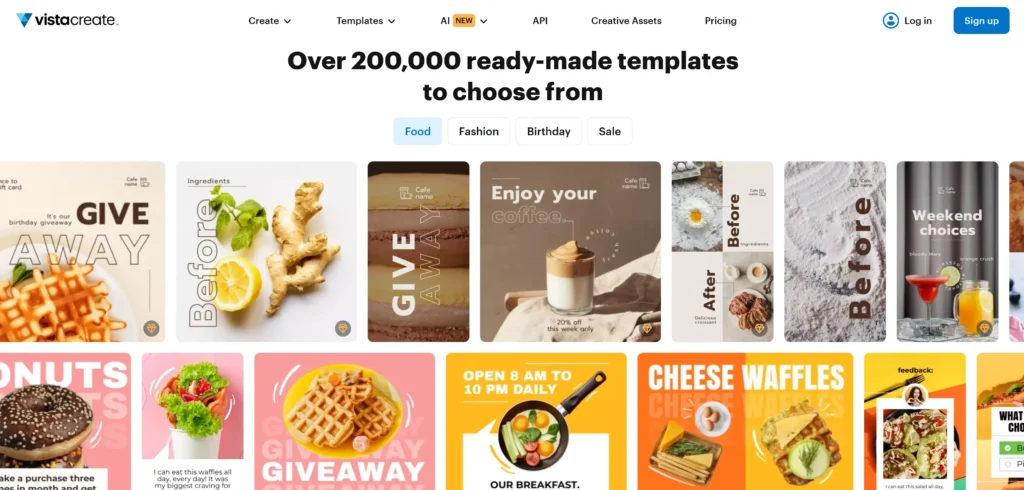
VistaCreate seems like a twin sister of Canva. It has no learning curve as the interface seems quite similar to that of Canva. VistaCreate was originally launched as Crello in 2017 then rebranded to VistaCreate in 2021 when Vista acquired it.
Its wide range of animation capabilities, free & premium assets and a sleek interface makes it ideal for both the static content as well as the dynamic content.
Powerful Free Plan
VistaCreate allows videos, animations and motion graphics in free plan with no watermark that makes it a one of the strongest competitors and alternatives to Canva.
Brand Kit & Font Upload
Brank Kit & Font Upload are specifically designed for businesses to stay consistent with their brand in every design. Users can upload their own fonts, colors and logos to maintain their brand consistency.
VistaCreate vs Canva
| Feature | VistaCreate | Canva |
| Templates | 75,000+ | 250,000+ |
| Free Plan | Very generous | Generous but some features locked |
| Stock | 70M+ assets | 100M+ assets |
| Mobile App | Available | Available |
| Ideal for | Animated content creation | All-purpose content creation |
Desygner – A Smart, Mobile-First Alternative to Canva
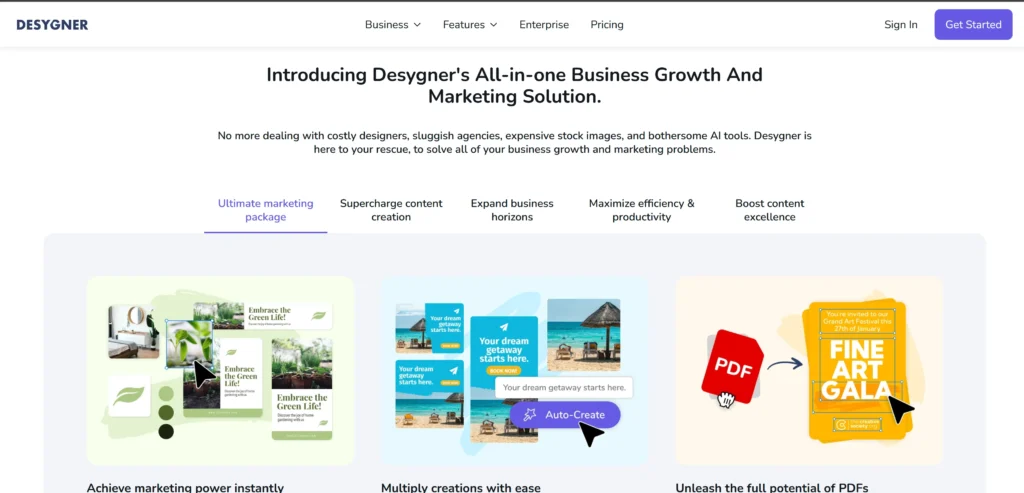
Need a Legal Template but Canva feels limited? Here comes Desygner — a powerful and mobile optimized alternative to Canva designed specifically for entrepreneurs, businesses and marketers.
With its powerful mobile app, legal templates and flexible brand tools, Desygner stands out as a solution businesses and freelancers who need designs across multiple platforms and formats.
All of these makes it one of the versatile alternatives to Canva available.
Powerful Mobile Experience
There is no competition of Desygner mobile app in the whole category. Users can design and export their finished design on small screens. Although Canva also provide a mobile app but the one provided by Desygner is more streamlined and easier to use on mobile phones and tablets.
Legal Templates
Desygner offers ready to customize legal and business templates — including contracts, invoices, proposals and NDAs. These pre-built templates make Desygner an ideal choice for businesses and entrepreneurs, helping them save time and streamline their workflow.
White Label Capabilities
Desygner allows resellers sell it under their own branding. So it is somehow perfect to make client portals and SaaS extensions.
Desygner vs Canva
| Feature | Desygner | Canva |
| Mobile Editing | Full-featured | Good experience |
| Legal Templates | Available | Not available |
| White Label Option | Available | Not available |
| Templates | 10k+ | 250k+ |
| Ideal for | Mobile & legal use | All-purpose content creation |
Snappa – Speedy Solution for Social Media Graphics
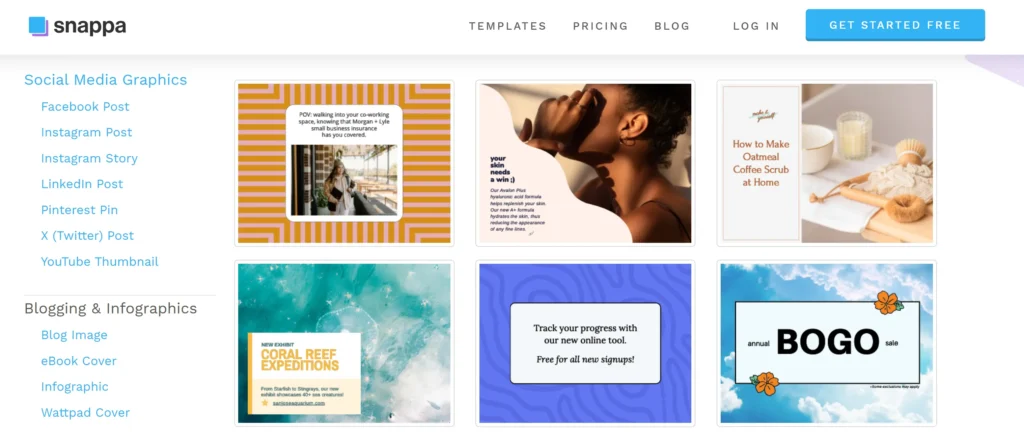
Quickly need any graphic? Snappa is there for you. Snappa is specifically for the people who need their marketing graphics to be designed quickly. It is the best alternative to Canva that provides a simple and sleek interface so that non-designer can use it without any hurdles.
Snappa is best know for its speed. It provides one-click resizer that can repurpose a design across different platform. That means you can simply turn a Facebook post into a youtube banner without redoing the layout. It also includes over 6000 ready to customize templates significantly reducing the time required to create a graphic making it one of the best alternatives to Canva.
Minimalist Interface
Snappa offers a simple and minimalist interface with no hidden menus or panels. Everything is given to the user under a single screen improving the speed to create a graphic.
Direct Social Media Publishing
Users are allowed to directly publish their graphics on social media platforms in Snappa through Buffer. This streamlines the flow and improves the speed of process.
Snappa vs Canva
| Feature | Snappa | Canva |
| Interface Simplicity | Very Simple | Slightly Cluttered |
| Free Plan | 3 downloads/month | Unlimited downloads |
| Mobile App | Not available | Available |
| Stock | 5M+ assets | 100M+ assets |
| Ideal for | Speed & simplicity | All-purpose content creation |
Adobe Express – Best for Branding and Adobe Ecosystem Integration
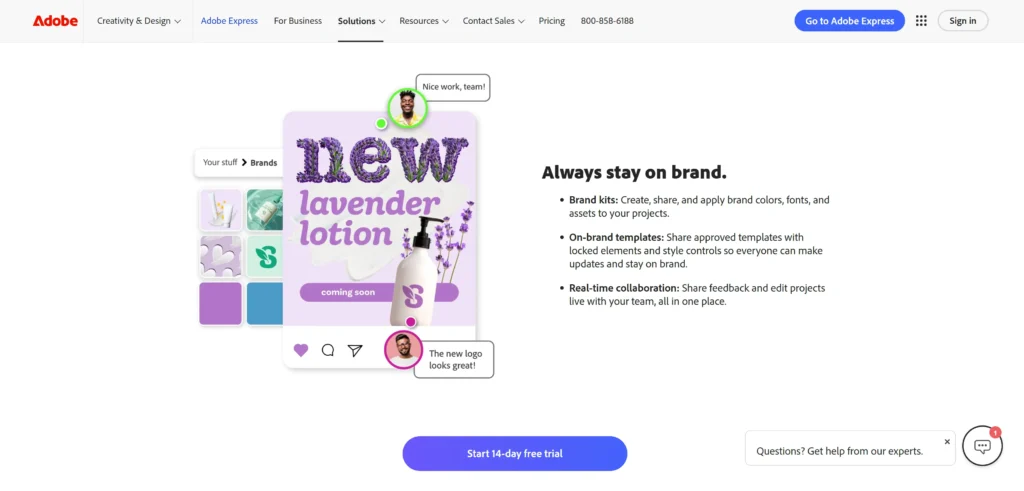
Want to use the power of Adobe’s creative tools, Adobe Express is a great choice. It offers a quick, template-based design while integrating seamlessly to Adobe Create Cloud ecosystem — making it ideal for individuals who are already familiar with Adobe products.
For creators who want to access Adobe Fonts, Stocks and Libraries, Adobe Express serves as an all-in-one platform.
Adobe AI Tools
By using Adobe Express, you get access to Adobe AI Tools — including text-to-image generator, background remover and instant content resizer — powered by Adobe Firefly.
Branded Templates
Using Adobe Express, we can auto apply brand colors, fonts and logos with just one click which makes it usable for teams and agencies.
Cloud Sync with Creative Cloud
You can seamlessly transfer data between Adobe Express and other Adobe tools like Photoshop, Illustrator and Lightroom through synchronization with Creative Cloud.
Adobe Express vs Canva
| Feature | Adobe Express | Canva |
| Brand Management | Auto-branding tools | Brand kits available (Pro) |
| Template Variety | Decent, Adobe-style | Decent, Adobe-style |
| Adobe Integration | Photoshop, Fonts, Stock | Not applicable |
| Collaboration | Basic sharing | Real-time team features |
| Best For | Branded content | All-purpose content creation |
Kittl – Best for Vintage Designs and Typography
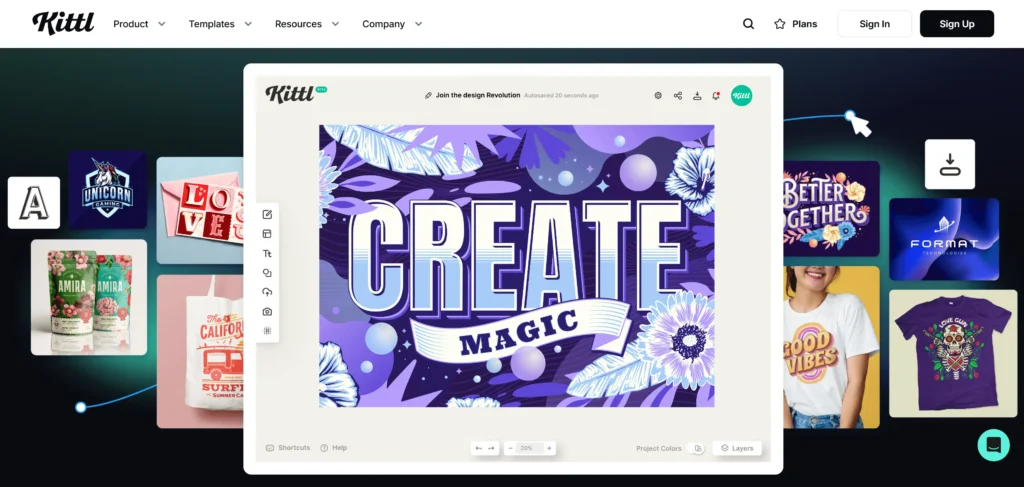
Ranging from vintage logos to modern designs, Kittl offers premium results. Its minimal UI combined with a powerful vector and text effects making it a go-to option for designers, marketers and print on demand creators.
Kittl acts as hybrid of simple drag-and-drop tools and professional vector editors providing advanced text & texture control and blend modes.
Text Effects
Advanced text effects — including text transformation, shading and decorative effects typically reserved for professional vector software — make Kittl one of the alternatives to Canva that respects creative depth.
Infinite Canvas
One of the Kittl’s main features is its infinite canvas which allows users to design without any limitation of a fixed workspace. It gives you the freedom to move, scale and experiment with elements in boundless space — ideal for complex layouts and brainstorming.
Mockup Integration
Kittl allows users to generate realistic mockups (e.g. apparel, mugs) with auto-mapping, saving valuable time for print on demand businesses.
Kittl vs Canva
| Feature | Kittl | Canva |
| Text Effects | Advanced effects & curves | Basic text styling |
| Vector Tools | Full control (blend, mask) | Limited vector support |
| Mockup Generator | Built-in smart mockups | Available via third-party or Pro |
| AI Design Tools | Vector/image generator, BG remover | AI writer, Magic Resize, BG remover |
| Ideal for | Designers & print-on-demand creators | All-purpose content creation |
Clipchamp – The Best Canva Alternative for Video Editing
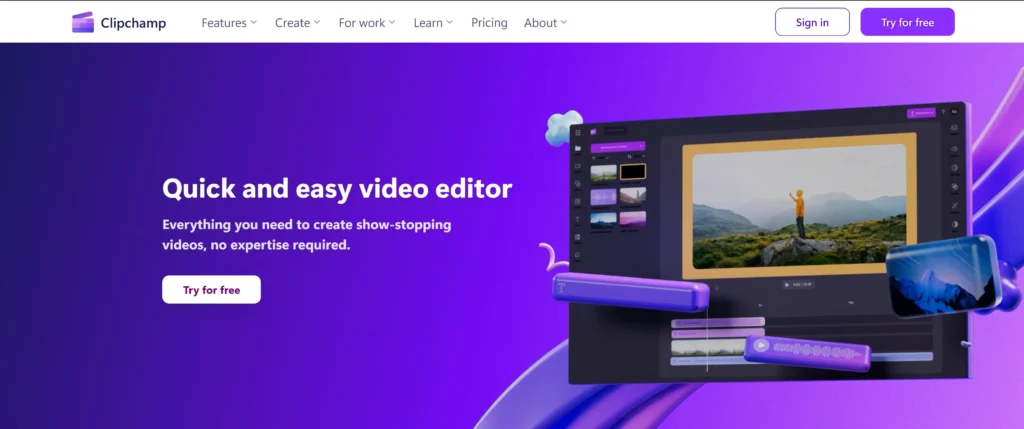
Clipchamp — owned by Microsoft — allows users to create and edit professional videos using drag and drop editor, all without needing prior experience. It is a great option when Canva’s video editor feels too basic or limited for your needs.
While Canva is generally focused on all purpose designing, Clipchamp specializes in professional video editing — offering features like like AI voiceovers, auto-subtitle and screen recording.
AI Based Enhancements
Clipchamp provides auto-subtitle in more than 80 languages. It also supports AI voiceover generation and offers features like detection and removal of silence and background noise from the video clip. Other features like auto-cropping and filters help enhance video quality.
Built-In Screen & Webcam Recording
You can record your screen or webcam or both simultaneously — without the need of any third-party software. Clipchamp offers built-in recording tools — offering a perfect solution for presentations and tutorials.
| Feature | Clipchamp | Canva |
| Video Editor Type | Dedicated video editor | Basic timeline editor |
| Ease of Use | Very easy (drag & drop) | Extremely beginner-friendly |
| Screen Recording | Built-in | Not available |
| Voiceover Support | AI-powered & manual | No voiceover tool |
| Ideal for | YouTube, tutorials, presentations | Social media, promos, lightweight edits |
Fotor – Best for Photo Enhancements and Collages
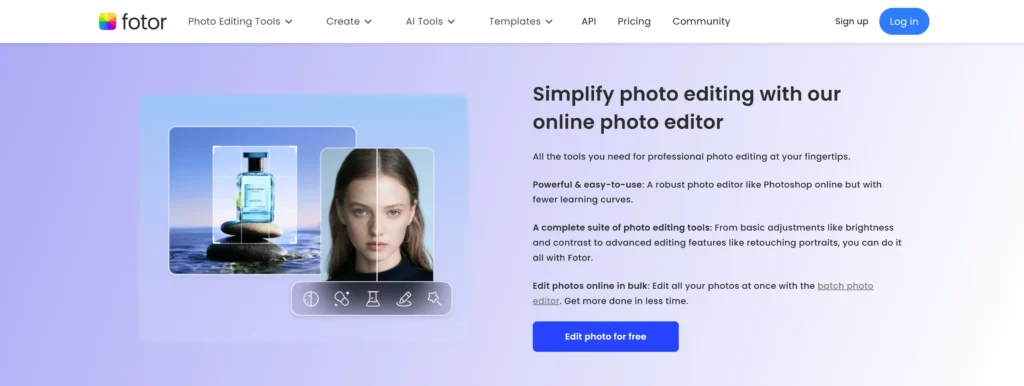
Want to edit or retouch your photos? Fotor stands there and is specifically designed for photo editing, retouching and collage creation. It makes it ideal for bloggers, photographers and content creators as it heavily focuses on enhancing photos.
Due to AI-powered editing tools, intuitive interface, Fotor is one of the alternatives to Canva providing professional photo editing.
One-Tap Enhancer
Fotor offers a one-tap enhancer that automatically enhance any photo using AI. It makes Fotor easy for beginners by allowing quick edits.
Photo Collages
Fotor offers a drag-and-drop interface for collage maker. It has hundreds of grid styles and templates.
Photo Effects & Filters
Fotor offers a range of vintage, cinematic and modern effects. One only needs to select and apply any effect.
| Feature | Fotor | Canva |
| Photo Enhancing | Excellent | Basic |
| Collage Making | Specialized | Available |
| Design Templates | Limited | Extensive |
| Background Removal | Available | Pro only |
| Ideal for | Photo editing & collages | All-purpose content creation |
Which Canva Alternative Should You Choose?
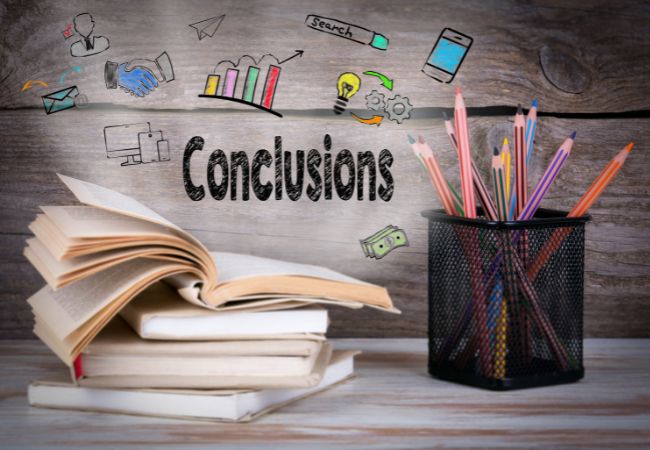
Among all the tools we’ve discussed, VistaCreate stands out as the best alternative to Canva. It maintains a balance between design features and ease of use — making it ideal for content creators, designers and solopreneurs.
VistaCreate is the top choice for those switching from Canva to a platform with similar features and user interface. Other tools like Desygner, Adobe Express and Fotor are ideal for users looking to perform specific tasks rather than all-purpose design work.




[…] If you’re exploring design tools, don’t miss our roundup of the best Canva alternatives for different creative needs. […]